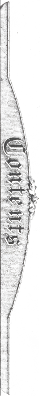Submitted by Jordan on
Submitted by Jordan on
If you're a startup or already running a small business, you need a website. You know that already. Here's a primer on how to do it right. (Spoiler: It doesn't involve hiring me.)
Please read this article before you start. Don't save it until you're halfway through. By then you will have sunk a lot of time into something that might not be very good, and you'll stick with it rather than starting over. Be willing to accept sunk costs. A website is supposed to be a living and breathing thing, and it is supposed to change over time. Never be afraid to scrap it and start over.
Pick a Platform
Yikes, that sounds technical! Maybe I should just hire someone. Jordan, can I hire you?
No. Maybe I should back up a bit.
Do It Yourself
This is important. I want you to do as much as you can without hiring someone. Here's why:
- Control your content. Your website needs to have fresh, relevant content. You need to post new content on a regular basis. (Yes, it's hard. You thought running your own business would be easy?) The only way you're going to be able to control your content is if you're doing it yourself.
The good news: It's easy. No, really! This is what the "new post" screen looks like on Wordpress: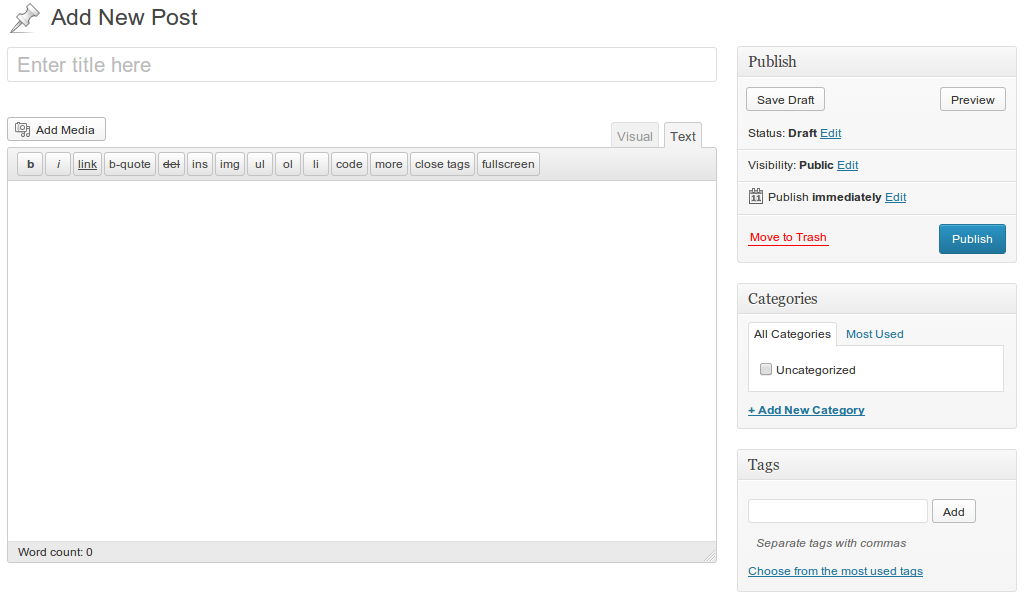
That's not so bad, right? Stop being such a baby and write your own damn news posts. - Your website is your business. If you're running a web-based business, then your website is your business. If you were a car mechanic, but you paid someone else to actually fix the cars, then it's not really your business any more, is it. You might be the dude who paid the money, but you're not the one earning the money. If you can't earn your own money, then you're not in the right business.
Of course, that's not always true. Just because you're a car mechanic doesn't mean you do body work; maybe you need to hire a specialist for that. Web design can get tricky and maybe you need a specialist for certain parts. Also, maybe your business isn't web based. If you run a lighting shop in Arizona, and you have a real "brick and mortar" store, maybe it's okay to hire someone else to do the website, especially if it's a simple "brochure" style site.
But if your website is central to your business strategy, then you should be responsible for it. - Cut costs. You can't hire me because I have a full time job (as of January 2014). I'm also too expensive; my sites typically start at $10,000 and go up from there. Yes, there are cheaper web designers. Some are good and some aren't. And I'm not saying I'm not worth the money - of course I am (if I were available).
But you're a small business. You know better than to spend $10,000 if you could just do it yourself. As a startup, your most precious commodity is money; it's the thing you have the least of. Your cheapest commodity is time; that's the thing you have the most of, and it's the thing you're most willing to spend. Like I said, there might be parts that you need to hire a specialist for, but if you can do the majority yourself, you are going to save thousands of dollars. So save yourself the money and spend your own time on the website.
Okay, now that you're convinced, how do you build yourself a website?
Pick a Platform
Wordpress is probably your best bet. Wordpress is a content management system. That means it takes care of all the hard parts for you: html and menus and whatnot. All you need to do is write your content. The software is free, and at Wordpress.com they will host it for you and help you register a domain name. (Those parts cost money, but their prices are reasonable.)
Personally I prefer a different content management system called Drupal. Drupal is more powerful, but it's also harder to use, it's harder to find talented developers to help, and they will be more expensive. There are other platforms, like Joomla and Django. But they're either not as good, or harder to use, or both. Wordpress is a simple system and you don't need to be a programmer to use it. Everything is point and click.
Social Media Strategy
Social media is basically free advertising. Decide where you want to be. Obvious choices are Facebook and Twitter. You should also consider Yelp, Foursquare, LinkedIn, Pinterest, Instagram, Flickr, Youtube, and Google+. No need to go overboard; just pick the ones that make sense for you. You can always add or remove later.
Create Once, Publish Everywhere
COPE takes all the pain out of those social media accounts you just signed up for. The idea is you write a news post in one place, and it automatically gets sent to all your different social networks. There are tools to help you do this. The most popular one is Hootsuite. All of a sudden your new media empire seems a lot easier to manage.
Build It
Enough talk. Start building your site. All you really need is a few basic pages and a news section (ie. a blog). Here are some things you may want to add. Feel free to hire experts to do these things:
- Multimedia (eg. photos & videos)
- Online store
- Custom visual design - although Wordpress has a great selection of free designs; see them here.
- Responsive design so it looks good on cell phones, ipads, etc.
- Event calendar
- Map
- &c.
You don't necessarily need to do any of those things. You can also postpone some of these things. Like any other aspect of your business, your website should get better over time. Not everything needs to be done immediately. Don't let the perfect be the enemy of the good. Your priority is making money, not adding fancy gizmos to the website. (Although if an online store is central to your business strategy, then maybe you should do that soon, or hire someone.)
Reach Out
You might be intimidated by some of this. That's okay; running a small business takes a lot of courage. But you know that already. It's okay to hire someone for the really tricky bits. Also, you'll discover there's a large, friendly community of web designers, especially in tech-friendly places like the Bay Area. You'll probably be able to find free events where you can go and ask for advice. A good place to start is Meetup.com. There are also great online help sites, like Stack Overflow. Chances are someone else already had the same exact question, and the answer is already there. Don't hesitate to reach out to the community, online and offline.
Conclusion
That's it. That's all you need to get started with a simple website for your business. Of course it can get more complicated; just take a look at the rest of this blog for a hint of what else is possible. But all you need is something simple to get started - just like the rest of your business. By owning the product and the process, you'll put your business in a much better position for the future.